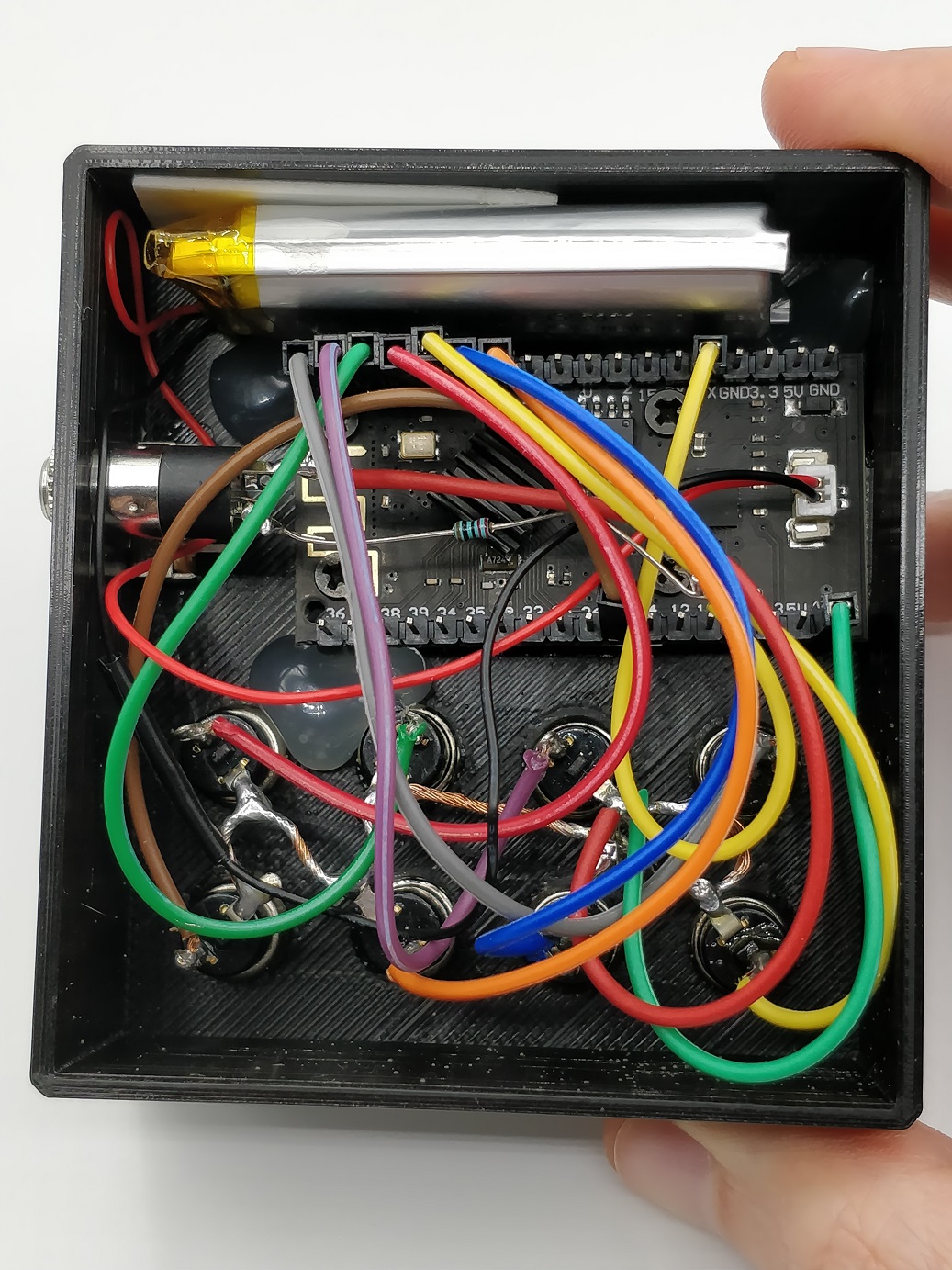OP-1 Field first thoughts
After owning the OG OP-1 for some years now, I know pretty well what I’d want in a new version for my specific use.
I’ve been using it like a DAW basically, where most of my music is done recording external synths from the line in, so what I wanted in a new OP-1 was improved audio quality (especially line input) in the broadest sense, no more clicks and pops and the same immediacy.
Physical aspect:
- As you can see in the first part of the video, the keys make some noises depending on where you press. This didn’t happen in the original one and it annoys me a little. I think the type of material is different too (worse in my opinion), keybed feel is similar though.- Speaker is quite lowder and much more usable than the original.
- I can’t see any reason to make the keys protrude over the aluminum frame. I can only think of less aluminum = cheaper to build. I wonder if this will give problems at some point, either dust or stuck keys.
- Volume pot isn’t wobbly anymore.
- The encoders are a little more clicky, but I find them as good/bad as the original ones.
- Screen brightness is more or less the same for me. Resolution is obviously increased but what really helps most is that screen is now really on top.
Audio:
- From the fast tests done until now, clicks and pops disappeared in the same conditions that caused them in the OG OP-1 (aka hard use of line input). I can’t say they have removed them completely, I just checked that they fixed the ones existing in the OG for my specific use.
- New dimension synth and mother reverb sound very good.
- Overall, audio quality has improved in more or less all aspects.
Software:
- The sample zoom function is great to be precise. Maybe a little slow to move to a far position of the sample but maybe there’s some way to move faster.
- I expect big firmware updates, regardless of fixes, there aren’t really many new things added. Stereo is a great addition but it’s not a new main function like more synth engines or more tracks.
- I think they already prepared the GUI to handle longer/shorter tape durations, if not they wouldn’t show the 6min limit on each of the tape types (just guessing).
Battery:
- Still haven’t charged it even once. After test video, playing a little and full song, current battery is 81%, so pretty good for now.
My first impression:
Does it offer enough to justify the price? No, for me the physical aspect is slightly worse. At this price, “ok” is not enough in any aspect, so I’m not super happy with this (keybed basically).
Do I regret buying it? No. Despite the physical aspect, the most important for me was to see an improvement in both audio input and better sound quality in general, and this has improved.
Is it still fast and inspiring? Yes. It would be a problem if any of the improvements made it slower to make music, so this hasn’t changed.
I still think the OG is amazing and you can get similar results with some extra effort to sort out the issues, but if this your main device to make music it might be worth it.